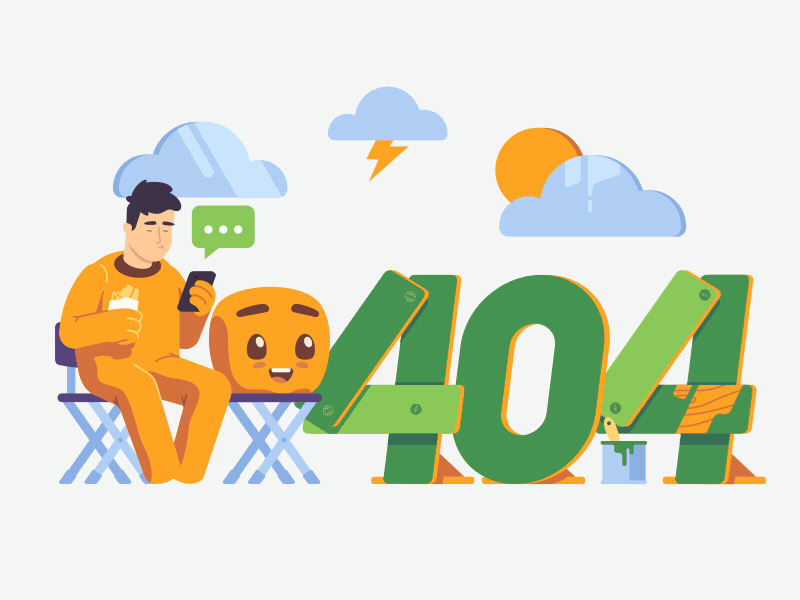- About us ▾
-
CPEP™ Charter ▾
Evaluate Your Private Equity Readiness
Identify gaps, sharpen your approach, and stay ahead.
Take Your Quiz Now! - Examination ▾
- Partner
- Insights ▾
- Contact Us
-
X
- myUSPEC
X
Don't Have an Account?
Start your CPEP™ journey and manage your profile conveniently by creating your myUSPEC Account today.
Create Account